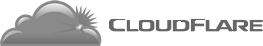How do I access my accounts cPanel©?
All clients can access their hosting cPanel© account by visiting the following links:
Please know that if you are behind an intensive firewall that you may not be able to login to your cPanel account due to the port 2082/2083 being blocked, if this is the case, try the following url instead.
http://cpanel.yourdomain.com
If that doesn't work, submit a ticket and request that the Proxy Subdomains be added to your account.
Be sure to reference the domain name you are trying to access.