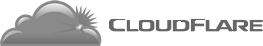How to rename a file
Sometimes you want to have a newer version of a file uploaded in your webspace, while keeping the original file. You can easily have both by renaming the old one.
Click on the filename in the File Manager and look for the option list in the upper right corner of the page. Click on Rename File link, and a box will appear, where you can type the new name. Click the Rename button to complete the operation.