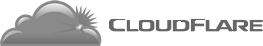How do I remove an addon domain?
The addon domain menu allows you to remove addon domains from your account. Note: this will not remove the subdomain that the addon domain points to, only the addon domains link to it.
1 Click on the icon above the words Addon Domains on the main screen.
2 Select the addon domain you wish to remove from the drop box next to Remove Addon Domain
3 Click on Delete Domain!