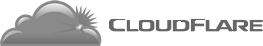IMPORTANT NOTICE REGARDING Paypal Subscriptions
If you have elected to pay with Paypal's Subscription option to pay your web hosting fees, you are responsible for managing your own Paypal Subscription. EuHost.co.uk does not manage or monitor Paypal Subscription activity and is not responsible for errors relating to Paypal Subscriptions.
CANCELLATION - This means that if you cancel your service with us, or switch payment methods from Paypal to Credit Card, you are responsible for canceling your own Paypal subscription through your Paypal account. EuHost.co.uk cannot do this for you. Refunds are not granted if you fail to cancel your Paypal subscription.
DOUBLE PAYMENTS - Additionally, if you are an active hosting customer and you find that Paypal has taken a double-payment, WE DID NOT DOUBLE BILL YOU. This means you accidentally created a 2nd Paypal subscription. If this happens, you are responsible for canceling the duplicate Paypal Subscription. Refunds are not given for accidental duplicate subscription creations. This situation is simple to rectify. When we receive duplicate payments generated by your Paypal account, it is applied as an account credit. You should then cancel BOTH your Paypal subscriptions. Payment for future invoices will be taken out of your account credit. When your account credit runs out, you should re-create a Paypal Subscription payment option in order to pay future invoices.
Important Note Regarding Paypal Subscriptions:
Please note that canceling your hosting account through us does not automatically cancel any Paypal Subscription you have set up through Paypal. You are responsible for logging into your own Paypal account and cancelling any Paypal Subscription. So if you cancel hosting with us, please remember to cancel your own Paypal subscription as we cannot do this for you. If you fail to cancel your Paypal subscription on your own, Paypal will automatically continue to send monthly payments even though you are not being invoiced by us,
This is out of our control so PLEASE REMEMBER TO CANCEL YOUR OWN PAYPAL SUBSCRIPTION.How to Cancel your Paypal Subscription:
- Go to your Paypal account, and find the transaction where Paypal sent a payment to us.
- Click on the blue "Details" link.
- At the top you should see something about a Subscription Payment Transaction ID # and then "In reference to: S-XXXXXXXXXXXXXXXXXXX" (where the x's are is your Subscription number).
- You should click on the Subscription Number which should be blue and hyperlinked. This will take you to the subscription page.
- There will be a gray button at the bottom that says "Cancel Subscription".
- Click that button and Paypal will cancel your Paypal subscription.