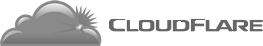How do I change my cPanel account password in cPanel
1. Click on 'Change Password' under the 'Preferences' header in cPanel.
2. Enter your existing password where it says “Old Password:”.
3. Enter your new password where it says “New Password:".
4. Enter it again to confirm where it says “New Password (again)”.
5. Click on the “Change your password now!” button.Tips for choosing a password:
1. Avoid dictionary words
2. Avoid familiar items (names, phone numbers, etc.)
3. Use a combination of letters, numbers, and special characters
4. Use more characters (7+)