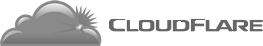How to create FTP accounts
To create a new FTP account from the cPanel, please click the FTP Manager icon. Select the FTP accounts option and then click the Add FTP Account link. In the spaces provided please enter a username, a password and the specific directory you have created for the user.
EuHost.co.uk recommends that a specific directory is designated for each particular user. Leaving the directory space blank will allow your FTP users access to the main directory, and they will be able to alter the content of your website.
If you are willing to grant such access, please consider doing this for a limited time and then change your password. The more public your authentication data is, the higher the risk for your account.
Please note that using one and the same directory for the purpose of both password protected and FTP storage is not recommended.