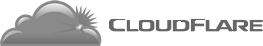The Spam Assassin SpamBox
So, you've tried to use the spam assassin spambox, eh? And you can't figure out the gibberish explanation that Cpanel gives on how to use it?
Don't feel bad. We couldn't either.
In order to view the spam directory, login to webmail (yourdomain.com/webmail/) as the main account username and with the main account password.
Then, select Horde to view your webmail.
Once inside Horde, click on 'mail'.
Then, in the upper right hand corner, you'll see a dropdown box. In there, the spam folder should be present. If it isn't, don't worry. It isn't created until the first piece of spam is routed to that folder, so it may not have shown up yet.